Library card

You will need your library card whenever you wish to borrow items from the library. You can obtain a personal library card and PIN code at any Vaski library by presenting a valid photo ID and by complying with the Rules of Use. The first library card is free of charge. Any library cards issued subsequently are subject to a charge. You can use your card at any Vaski library. To speed up your request, please print the library card application form (pdf) and fill it out in advance. The application form (pdf) is also available in Russian. A person under the age of 15 will need a guardian’s written approval to obtain a library card.
Card holders are responsible for material borrowed on their library card. The guardian is responsible for material borrowed by a person under the age of 15.
If you lose your library card, please notify us immediately. According to the library Rules of Use (pdf) you will be held responsible for material borrowed on the card until you have reported it as lost.
Keep your contact information up to date
Please let us know right away if your phone number or email address changes, or update your contact details online in your web library Profile.
- Your new address is not updated automatically. The new contact information is transmitted to the library’s customer service, where the changes are made.
- If you wish to change the name on your library card, you need to visit the library in person and present a valid photo ID.
The library card's expiration
Your library card is valid for ten years at a time. If your card expires, you're not allowed to borrow library material, renew your loans or make new reservations. You can't access the branch libraries during self-serving hours, either. However, you can log in to the web library and check your user information. To find out your card's expiration date, visit the web library's Profile page or contact your library. If your email address is saved in the library system, you'll receive a notification 30 days before your card expires.
You may renew your library card at any time before or after the expiration date by contacting your library. We check that your contact information is up to date upon renewal. You don't have to change your library card; the old one will still work after renewal.
PIN code
The PIN code is a password containing 4-10 numbers and can be obtained at any Vaski library by presenting your library card and a valid photo ID. You will need your PIN code in several situations, e.g. when you:
- use a lending machine
- view or renew your loans or reserve material from the Vaski online library
- use self-service times of the libraries
- use services that require you to log in (e.g. reading e-resources or eBooking)
If you forget your PIN code you will obtain a new one at the library service desk by presenting your library card and a valid photo ID. Due to security reasons, PIN codes are not granted by e-mail or over the phone. The guardian is responsible for a minor's library errands, and therefore all patrons under 15 years of age are given a PIN code only with their guardian's permission.
You can also reset in the online library. Click the "Forgot your PIN code?" link in the login view and follow the instructions.
Using the web library
The web library can be used without logging in. However, many services, such as renewing your loans and administering your profile, require that you log in with your library card number and PIN code. After your first login, an account in the web library is automatically created. After this you will automatically be able to use the services requiring user login.
Login
On smaller displays, the login button may be shown as a person icon. In addition you can find the login button in the drop-down menu in the right upper corner.
When you log in, the login button’s icon changes to a person icon. Your name appears next to the person icon if you are using a computer.
After your first login, an account in the web library is automatically created and the data from your library card is linked to it. All your favourite lists, alert schedules and any library cards linked to your own card are saved in your user account.
If you don’t log in for a year, your user account is automatically deleted and with it also your favourite lists, alert schedules and any library cards linked to your own. However, your library card can still be used both at the library and when logging in to the web library. At your next login, the web library creates a new user account, enabling you to create new favourite lists and alert schedules, and link the desired library cards to your account again.
You will get a message in your email before your user account is deleted. At this point you can still prevent your account from being deleted by logging in to the web library.
My Services
After logging in, several useful services are at your disposal. You can renew your loans, make reservations, check out your payment information, change your password and update your contact information when needed. You can also create favourite lists and alert schedules. When logged in, you can find all services in the drop-down menu in the right upper corner
You can attach several library cards to your user account. Consequently, you can e.g. renew the loans of all your family members with a single login. In order to make use of this feature you will need, besides the number of the library cards, also the PIN codes for all the cards you wish to attach. You can also give individual names to all attached library cards.
Logging out
When you wish to log out of the web library, first press the person icon in the right upper corner and then select “Log Out.”
Loans and renewals
You can see the due dates of your loans on the loan receipt or online on the Loans page. Return or renew your loans by the due date during library opening hours. In the web library the loans can be renewed till midnight on the due date. Loans can be returned to any Vaski library. There are overdue charges for items returned or renewed after the due date.
Some libraries have drop boxes for returns. Returning material through a drop box is at your own risk. The material deposited in the drop box is registered as returned on the next opening day of the library.
Renew loans in the web library
Log in to the web library and select "Loans" in the menu in the upper part of the page. If you login at the web library’s front page, you’ll be transferred automatically to your loans.
Select the items you wish to renew, then click “Renew selected items”. You can renew your loans five times unless there are reservations on them. You can also renew your loans by phoning your library. You will find library contact information in Libraries.
Loan period and limitations
The loan period for library materials is normally 28 days. However, the loan period for the following materials is 14 days:
- Jokeri material
- magazines
- DVD and Blu-ray disks
- console games
- board games
E-books and e-audiobooks have a loan period of either 7 or 14 days. Other materials may have individual loan periods.
The number of e-books you may borrow at one time may be limited, the amount varies depending on the e-book supplier. The amount of console games is also limited. You can borrow up to five video games for children or youth and up to five video games for adults at a time.
Library notifications help you remember
- Upcoming due date notices are always sent by e-mail. The notice is sent only once before the due date and is sent 1-7 days before the due date according to your choice.
- Overdue notifications are sent either by e-mail or mail. The so-called second notification is always sent by mail.
- The due date notice is sent to your email on the day when your loans are due.
- You may choose to have the loan and return receipts to be sent to your email automatically.
- You can change your notifications setting in your Profile by clicking on the "Change notification settings" button.
How to make a reservation
Making a reservation
It is convenient to make reservations and administer them via the web library. The first step is to make a search. You can reserve an item either directly on the search result list or by clicking the title and going to the item page. Press "Make a reservation" and select your pick-up library.
It is possible to set a default pick-up library on the Profile page, but you can also ignore this option and select your pick-up library every time you make a reservation.
If you were not logged in, you will get a request to do so at this point.
Reservations are free of charge, but uncollected reservations are charged with a fee. The item you have reserved may be transported from any Vaski library. Please note that it is not possible to place multiple holds upon one item.
When you make a reservation, it is valid for three years. The library does not automatically extend the time the reservation is valid. If necessary, you can extend the validity period by contacting your library.
How to cancel or edit reservations
You can cancel your reservation in the web library if it has not yet been processed and the item is not yet available for collection. If your reservation has already been processed and you wish to cancel it, you can do so by contacting the pick-up library.
If your reservation hasn't arrived yet or isn't in transit, you may change the pick-up location or pause the reservation by clicking the Edit link.
A paused reservation advances in the queue, but won't be processed for loaning or transportation, even if you were the first in line. Remember to activate your reservation, when you want to have it.
Pick-up notice for reserved item
- You will receive a pick-up notice when an item you have reserved is available for collection at the library. The last pick-up date has been announced in the pick-up notice.
- The pick-up notice is sent as an e-mail, as an sms or by mail depending on your account settings. You can see your settings in your Profile.
- You can change your pick-up notice settings in your Profile by filling in the form "Notification Settings Change Request". The information is forwarded to the library staff that will make the changes in your account.
- Please note that pick-up notices sent by mail may in some cases arrive very close to the last pick-up date.
If you do not wish to make the reservation by using the web library, you can also phone the library customer service.
Reservation identifiers
You will need a reservation identifier when picking up reserved material from the self-service shelf. The reservation identifier is an automatically generated series of numbers or an alias you can select yourself. The code helps you find the reserved material on the shelf. If you want to change the code, file a request in the online library or visit the customer service desk of your library. PIN codes and reservation identifiers cannot be requested by email or phone.
Fees
Fees can be paid online (you need to log in to the web library) or by visiting a Vaski library.
Self-service Libraries
Self-service libraries are libraries that patrons can use outside service hours. There is no staff present at the library during self-service hours. You can enter the library during self-service hours using your Vaski library card and your PIN code.
You can borrow and return material, pick up reservations, read magazines and newspapers and study at the library. The library has a Wi-Fi network.
Self-service libraries may have library- specific rules and guidelines. As a library card holder, you are responsible for making sure that the library rules and guidelines are observed. You are also responsible for the conduct of anyone accompanying you. Parents are advised to visit the library facilities and go over the safety guidelines together with their children before letting their children use the facilities independently.
The security of self-service libraries is monitored via access control and recording video surveillance.
Popular new items
The Joker collection contains mainly popular new items. The purpose of the Joker system is to make sure that new items are available for patrons even without reservation. Materials bearing a Joker label have a shorter loan period (14 days) than other materials. They cannot be renewed or reserved. Joker materials may be available in a library even if there are several reservations on the title in question.
Alert schedule
The web library saves all your searches even if you are not logged in. You can delete this saved information by clearing the cache or closing your browser. Your latest searches are accessible on the page titled “Alert schedule”.
You can save your searches permanently by pressing the save button (+) next to your search. If you wish to receive notifications about relevant results in your e-mail, you need to convert your search into an alert schedule. The default in the drop-down menu is “none", but by setting the alert interval at once a day or once a week your search becomes an alert schedule and you will get a notification in your e-mail about new items. You need to provide your e-mail address separately in your Profile for the alert schedule.
Favourites
You can save your best reads or to-read books by creating one or several lists of favourites in your account. You can access all your lists and create new ones by logging in to the web library and by selecting the page "Favourites" in the menu. If the lists are not shown, you can make them visible by clicking the small arrow by the word “Favourites”. On a mobile display, the lists are accessible through a menu in the lower part of the display.
Naming your list is obligatory, but you can even add a more specific description. There is also space for notes for every item. The lists are by default private, but you can publish them and share the address thus generated with your friends, e.g. via social media or e-mail.
It is easy to add an item to a list. Just log in to the web library and make a search. Then click the pin-shaped button next to your search and select the desired list in the drop-down menu.
Loan history
The Loan History allows you to see all the library material you've borrowed and returned. After logging in, you can manage your loan history settings on your Profile page's dropdown menu called "Save Loan History". The options "Yes" and "Default" save the loan history, and the option "No" stops saving it. Selecting the option "No" doesn't purge the history that has accumulated until that point.
You can purge the history by clicking the "Purge history" button on the Loan History page. Please note that once the history has been purged, it cannot be retrieved. After purging your loan history, it will start afresh, if you have selected "Default" or "Yes" from the Profile page's dropdown menu.
Interlibrary Loans
Interlibrary loan request form
If you require an item not in stock in any of the Vaski libraries, it can be requested from other libraries through interlibrary lending. Interlibrary loan requests cannot be made for items which are included in the collections of the Vaski libraries but are currently on loan. If the item you wish to borrow is on loan, you can place a reservation for it. We will send you a notification when it becomes available.
Interlibrary loan requests can be made at all the Vaski libraries.
There are charges for interlibrary loans
In addition to the regular interlibrary loan charges collected by the supplying library, there is a reservation fee payable upon collection. You will also need to pay any additional costs (e.g. postage and copying).
Delivery times may vary
The usual waiting time for an interlibrary loan to arrive is about two weeks, but the delivery time may be longer if, for example, the supplying library has reservations for the same item. When the requested item is available for pick-up, you will be notified by phone, e-mail or post.
Interlibrary loans follow the general terms of use for the supplying libraries' loans and loan times
All materials are not necessarily loaned to other libraries, and sometimes the loans can only be made for reference library use.
Interlibrary loans are returned through the requesting library
The date that the item must be returned by (the due date) is shown on the loan slip accompanying the item. Interlibrary loan renewals are also made through the requesting library.
Interlibrary lending
This service is for libraries.
Acquisition proposal form
We gladly accept acquisition proposals. However, we are unable to purchase all items. For instance, many films and e-books lack borrowing rights and can therefore not be purchased by libraries.
You can reserve the item as soon as it is shown in the web library. The acquisition process may take long, even months.
Before making an acquisition proposal, please check the library catalogue to ensure that the item is not in stock.
Please note that a reservation is possible only if the material is purchased to the library. You will not be notified of the decision, but the library might contact you for further information, if needed.
It is also advisable to check the library catalogues of educational institutions, such as university libraries, in the Turku area.
eBooking
You can book a computer with eBooking in the following Vaski libraries: Laitila, Paimio, Uusikaupunki and Vehmaa.
Log in with your library card number and PIN code.
eBooking Login
Rules of Use of the Vaski libraries
Upon receiving a library card, you agree to comply with the Rules of Use of the Vaski libraries. Please click below to study the rules.
Rules of Use of the Vaski libraries (pdf)
What is Vaski?
Vaski was founded 2008 and is a regional collaboration between 18 cities and 61 individual libraries. Vaski brings many advantages for the customer, such as:
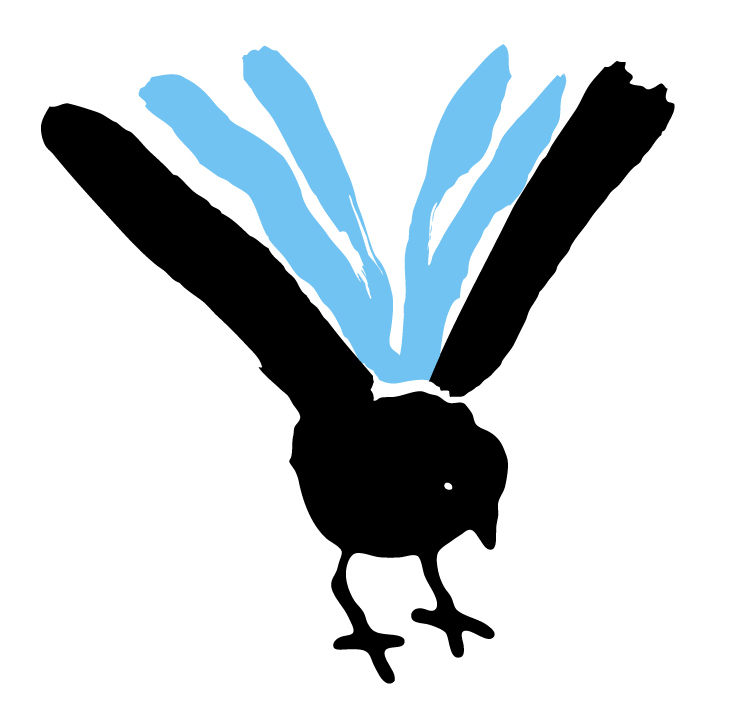
- one library card
- one collection
- one reservation que
- common rules of use
- material transporations free of charge
- one big e-materials collection
This means that you can use the same library card in every Vaski library. If the material that you wish to borrow is located in another Vaski library, you can make a reservation free of charge.
You can return your loans at any Vaski library. You recognize a Vaski library from the bird logo. As a Vaski customer you have access to the collection in the whole area.
Vaski libraries and cities
Vaski is a library cooperation between 18 cities. The Vaski libraries have a joint collection and the materials are transported to the library of your choice. The same library card is valid at all Vaski libraries and you can return your loans to any Vaski library.
Vaski libraries and cities:
- Turun City Library
- Kaarina City Library
- Kustavi Library
- Laitila City Library
- Lieto Library
- Masku Library
- Mynämäki Library
- Naantali City Library
- Nousiainen Library
- Paimio City Library
- Pyhäranta Library
- Raisio City Library
- Rusko Library
- Salo City Library
- Sauvo Library
- Taivassalo Library
- Uusikaupunki City Library
- Vehmaa Library
Turku, Laitila, Salo and Uusikaupunki have library mobiles.

